File Tabs have been added to the top of our drawing space. These take up some of our drawing real-estate area. Although they offer a great way to quickly access another drawing you may want that area back to increase your drawing area. The following two options will show how to toggle on and off the File tabs:

Solution:
From the Command line type in one of two commands, FILETABCLOSE or FILETAB.
To turn OFF the File Tab feature – in the Command Line type in (one word) FILETABCLOSE then enter.
To turn ON the File Tab feature – in the Command Line type in (one word) FILETAB then enter.
From the Ribbon we have the File Tab button available that toggles On or Off the option. This button is located in the Ribbon – View Tab then within the panel User Interface the second icon is the button for the File Tab.
When the button is blue the File Tabs are displayed, when the File Tab is gray the File Tabs are not displayed.